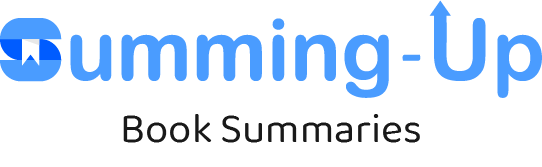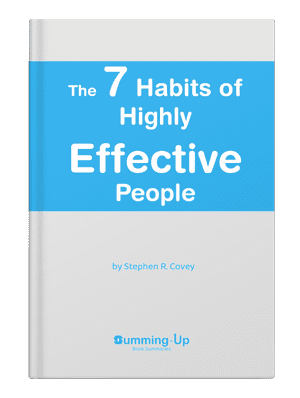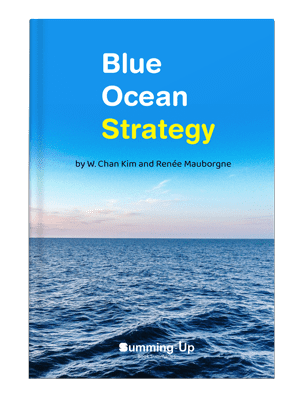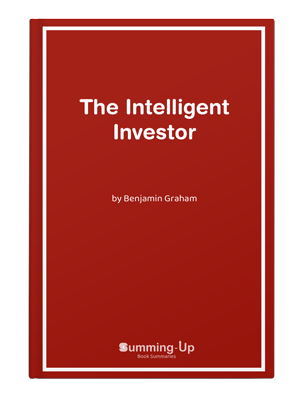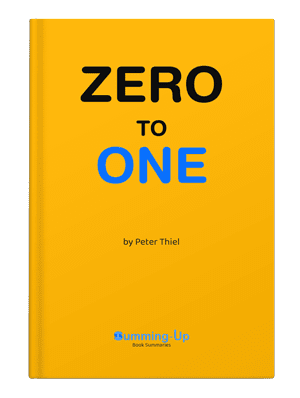Storytelling with Data Summary & Wisdom in a Nutshell
Storytelling with Data Summary for FREE
Storytelling with Data by Cole Nussbaumer Knaflic is a must-read for data professionals. Cole, who previously worked at Google and conducted seminars on creating effective visualizations, has distilled her vast experience into this comprehensive guide. This book isn’t just theoretical; it’s packed with practical insights and real-world applications.
Before we proceed, a quick note: this video isn’t sponsored by Cole or anyone associated with the book. However, it does have a sponsor—Morning Brew. Now, let’s delve into the five key steps outlined in the book.
Listen on the go! Lock your screen & keep the audio playing.
Step 1: Importance of Context
Understanding context is crucial when communicating with data. You need to ask three questions: Who is your audience? What do you want them to do? How can data help make that point?
Consider an example where you’re asked to identify the most important skill for a data analyst. Initially, you might create a graph showing the relative probabilities of skills appearing in LinkedIn job postings. However, this can be ambiguous and hard to interpret. By refining your visualization—adding data labels and choosing a clearer graph—you can better communicate your message. This helps your audience quickly grasp the key insights and make informed decisions.
Step 2: Choosing the Right Visual
Choosing an effective visual is vital. Some graphs, like pie charts, can be confusing when comparing relative sizes. While pie charts aren’t inherently bad, they aren’t always the best choice. For most purposes, bar charts and line charts are more effective.
In Storytelling with Data, Cole outlines twelve common visualizations. However, I find that bar and line charts are the most efficient for communicating insights. These charts are universally understood and quick to interpret, which makes them ideal for most data presentations.
For instance, if you’re comparing the popularity of Power BI versus Tableau over five years, a ribbon chart might look impressive but can be confusing. A simple line chart can convey the trends and comparative values more clearly and quickly.
Step 3: Removing Clutter
Removing clutter from your visuals enhances clarity. Many tools, like Excel, often include distracting elements by default. Consider a bar chart showing the top skills for data scientists on LinkedIn. If it’s in 3D, with a blue background and numerous categories, it becomes difficult to read.
By simplifying the chart—focusing on the top 10 skills, removing unnecessary legends, and maintaining clear axis labels—you can present the essential information without distractions. It’s important to strike a balance between removing clutter and maintaining enough context for the data to be understood.
Step 4: Focusing Attention
Focusing your audience’s attention is achieved through size and color. Start with a neutral color scheme and use color to highlight key points. For example, if you want to emphasize Python as the top programming language, highlight it in blue while keeping other elements in grayscale.
Size also matters. Adjust the formatting to emphasize the most critical data points. For instance, in a scatter plot or a line chart, use bolder lines or larger points to draw attention to significant trends or outliers. This helps guide your audience’s focus to the most important aspects of your data.
Step 5: Using Words
The final step is incorporating text and titles to enhance understanding. A clear, descriptive title can immediately convey the main message of your visualization. Additionally, annotations and labels can provide context and highlight key insights.
For instance, if you’re showing the top programming languages for data scientists, a title like “Top Programming Languages for Data Scientists” along with color highlights can make your point clear at a glance. You can also use annotations to explain trends or significant changes in your data, ensuring your audience grasps the full story behind the numbers.
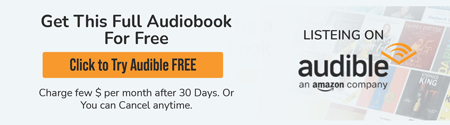
Conclusion
In summary, Storytelling with Data provides invaluable guidance on creating effective data visualizations. By understanding context, choosing the right visuals, removing clutter, focusing attention, and using descriptive text, you can significantly improve your ability to communicate with data. These principles not only make your data easier to understand but also more persuasive, enabling you to influence decisions and drive action.